

Managing costs and reducing waste are two of the challenges businesses face today. One of the most effective ways to reduce costs and improve the productivity of network printing is with PaperCut MF.

PaperCut MF is an enterprise software solution which allows you to easily manage your print assets, collect usage data by location and device, identify inefficiency and implement cost recovery and allocation strategies to maximise your system productivity and return on investment.
PaperCut MF adapts to the size of your network and the modern design architecture of the software provides full scalability, from just 1 right up to 500,000 users. It doesn’t make a difference if your network consists of a single server with only a few users, or whether you have a multi-server network with a large number of users.

Administer and track centrally, manage easily and get full visibility of all device with browser-based admin tools. You can instantly see who is printing, what they are printing, when they printed it and on which device. View the central dashboard or any one of the 80 pre-built reports and the document archive.
Print Deploy takes the complexity out of print queue deployment by getting the right driver and right print queue to the right person in the right location, automatically. You don’t even require a print server or computers to be joined to a local domain.
Powerful pre-built filters can be used to fix simple problems like removing jobs, encourage double-sided printing or create your own custom advanced scripting logic.
PaperCut FM allows you to track costs by user, department, client or custom shared accounts. Further control can be achieved by allocating print quotas to users, departments or clients. They can track their print balances, and once the quota is gone, it’s gone!
Client billing will become seamless if you allocate costs directly to a client, project or department. You can also implement a pay-per-use model to recoup printing costs and integrate individual user payments with a variety of popular payment gateways.
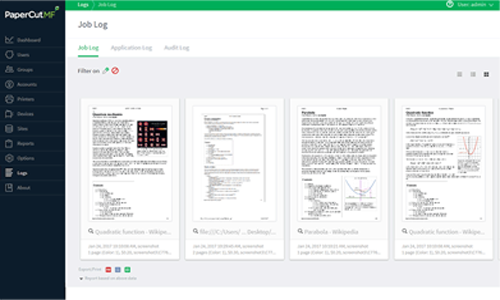
Automate business processes by pre-configuring user Scan Actions. One click and users can scan to a variety of destinations including Scan to Email or Folders, and Scan to Cloud Storage. Create text-searchable and editable documents with Optical Character Recognition (OCR).
Don’t let Mobile and BYOD printing allows your staff to print from any platform with the freedom and simplicity the devices they’re using were meant for with Mobility Print, Web Print, Email to Print, Google Cloud Print and iOS Printing.

Reducing printing levels and costs by changing a user’s printing behaviour is a primary function of PaperCut, by highlighting the environmental impact of their activities. Environmental impact counters are shown when log into the user interface.
Administrators can also view the impact of users or printers via the details pages in the admin interface. The environmental impact counters may also be displayed in other locations, such as the sidebar in Windows Vista, or on an intranet page using the web widgets.
Protect sensitive documents with Find-Me Printing, allowing a user to print to a single global queue, walk up and collect the documents from any device and the PaperCut MF Secure Print Release feature that ensures sensitive documents don’t start printing until the user is there to collect.
Secure your multifunction printers and stop unapproved usage by validating access with either swipe cards/fobs or a device login. Add an extra layer of security by using watermarking and digital signatures to include the owner ID to every document.
The flexible setup allows synchronization of user and group information and you can host locally on your own print server, across multi sites, or even where there is no print server.
You need just one software licence for all operating systems and can add embedded licenses when you want to control multifunction devices.